Run the script
Go to the folder that have the out.cms trajectory file. You can check the existing files by ls
Then run the script-
where:-
- xx-out.cms=simulaiton out file >
- Y=GPU
- YY=The simulation frames gap
- Z=Number of prime subjobs to create (Make sure Z>Y, or Z=Y)
$SCHRODINGER/run thermal_mmgbsa.py xx-out.cms -HOST 'localhost:Y' -step_size YY -NJOBS ZExample:
$SCHRODINGER/run thermal_mmgbsa.py desmond_md_job_2-out.cms -HOST 'localhost:4' -step_size 20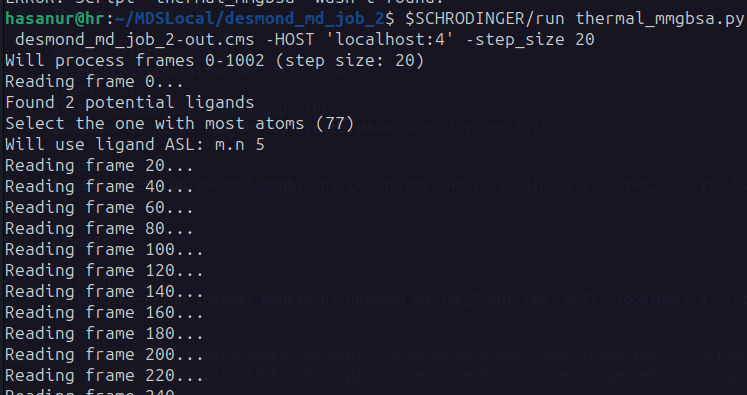
It will generate a .csv result output file.
Setup: Set Schrodinger Environment variable path
If the command $SCHRODINGER/run shows that the /run is a directory it means that the the SCHRODINGER environment variable path is not set. To set the environment variable path follow the below code:
export SCHRODINGER=installdirThe installdir is where the schrodinger is installed, mostly in /opt/schrodinger2023-1
Sometimes after restart the terminal the environment variable may lost, so to add the schrodinger environment permanently follow the steps:
- open bashrc by
sudo nano .bashrc - Then add the code at the bottom
export SCHRODINGER="/opt/schrodinger2023-1" - Reload the bashrc by
source ~/.bashrc - Now check the path was added or not by
echo $SCHRODINGER, If the code returns/opt/schrodinger2023-1that means the path added permanently. - Now you may run
$SCHRODINGER/runfrom anywhere of you machine